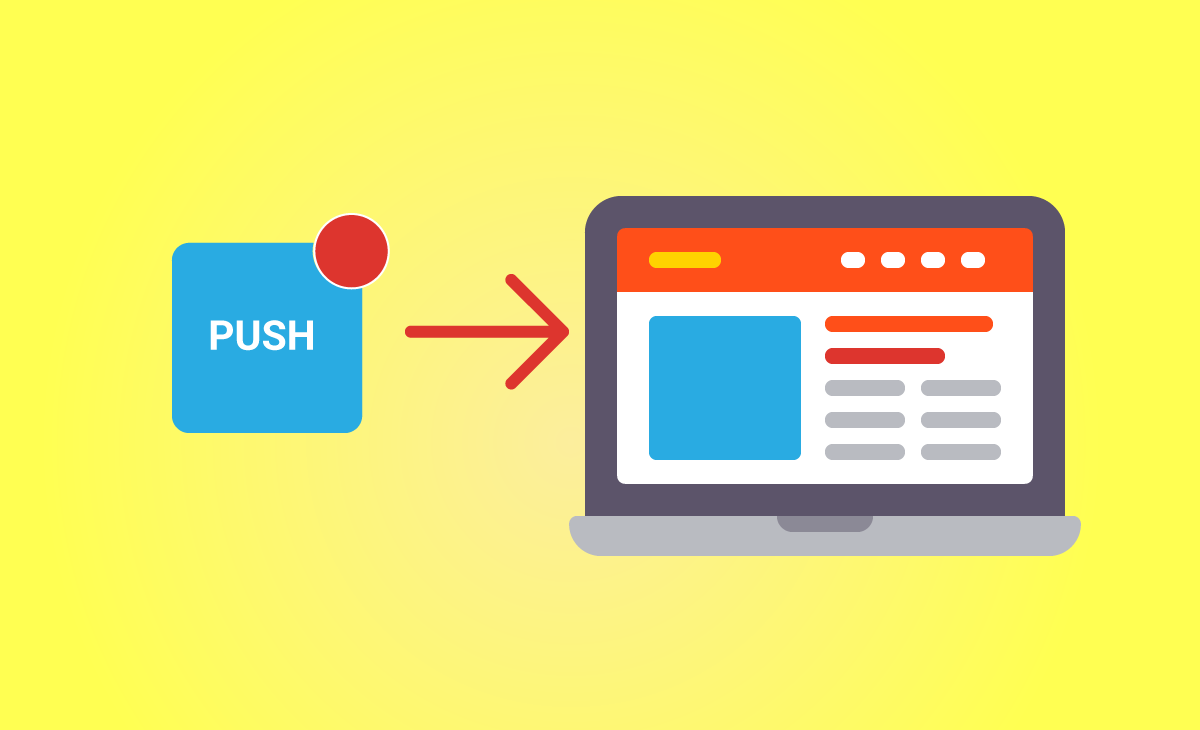Learn how to properly configure push notifications for your website. Step-by-step instructions for choosing a service, integration, and sending your first messages.
1. Choosing a Push Notification Service
Popular platforms:
- OneSignal (free plan up to 10k subscribers)
- Pushwoosh (flexible pricing)
- SendPulse (email integration)
- WebPush (easy setup)
- DMPilot (automatic series of notifications and low prices tariffs)
Selection criteria:
- Compatibility with your CMS (WordPress, OpenCart, Joomla etc.)
- Availability of free plan
- Audience segmentation features
- RSS automation support
2. Website Preparation
Technical requirements:
- Website must use HTTPS (mandatory for push)
- Access to edit HTML code
For WordPress:
- Install a plugin (e.g., "OneSignal Push Notifications")
- Enter API key from service dashboard
- Customize subscription prompt design
3. Subscription Setup
Implementation options:
- Automatic prompt (appears on site entry)
- Subscription button (better for conversion)
- Example: "Get notifications 🔔"
- Place in header or popup
Tips:
- Add explanation: "No spam - only important updates"
- Offer subscription bonus (discount, checklist)
4. Creating Your First Notification
Recommended structure:
- Title (up to 40 chars): "20% Off Today!"
- Text (up to 120 chars): "24-hour sale - discount on all products"
- Icon (192x192px)
- URL (links to target page)
Testing:
- Send test to yourself and colleagues
- Check display across browsers
5. Optimization and Analytics
Key metrics:
- CTR (5-15% is normal)
- Subscriber count
- Peak activity times
Improvement tips:
- A/B test notification copies
- Set up triggered messages (abandoned cart)
- Implement interest-based segmentation
Conclusion
Push notification setup takes under 1 hour and provides:
- +15-25% repeat visits
- Increased purchase conversion
- Direct audience communication channel
Next steps:
- Configure automatic triggers
- Add RSS feeds for blog updates
- Test different notification formats
💡 Tip: Start with free plans, then upgrade as your audience grows.